User-defined distribution input ("UDD")
This control allows the program to create a random sample from various of distribution types. The result is in the form of a vector of "single" numbers of length "Ncyc" , the latter being the number of MonteCarlo cyles (Default is 10,000). For GAEA50, the random data are supposed to be always greater than zero. That some outcomes of the simulation model eventually can be zero is dealt with in the calculation by finally applying a Probability of Success (POS). In this way the maximum number of cycles is used for the non-zero ( e.g. volumes). The Probabilities of success are calculated and reported separately from the "Unrisked" distribution of the non-zero values. Hence the UDD is producing "positive numbers", i.e. non-zero. However, for the normal distribution input, it may occur that a negative random draw is produced. For instance, the mean is small and the standard deviation is large in comparison. The negative values that may result are set to zero. This problem does not affect the lognormal, because, by definition it can not produce a zero random draw.
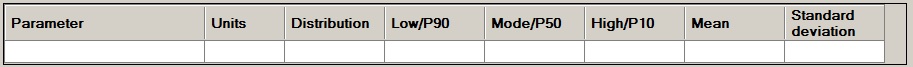
The distribution choice is given by the list that pops up when the second input cell is right-clicked with the mouse. In the pop-up menu clicking on "Normal" places the code "N"in the cell.
The possible distributions are:
- Triangular. Three parameters are required: Low, Mode and High. These values are in increasing order. For this distribution the input for Mean and Standard deviation are not used and have no effect. Note that Mode >= Low and High>= Mode. The triangular can be set as te default distribution type.
- Normal. A Normal distribution has two parameters: the Mean and the Standard deviation. In this input there is the choice to provide the two parameters directly in the last two input cells, but more likely subjective estimates are provided by the user as the P90, P50 and P10 percentiles. The latter are translated to the mean and standard deviation by the program in order to simulate the normal distribution.
- Lognormal. A two-parameter distribution. The choice is between a parameter input of the mean and standard deviation of the distribution directly in the last two cells, but these have to be the 10Log values! The alternative is the input of estimates of P90, P50 and P10 as normal numbers (not log-values). The latter are translated to the mean and standard deviation by the program to obtain the mean and standard deviation in terms of 10Log values.
- Rectangular. This a range and requires the "Low"and the "High" value. If a mode value is given it is ignored. The simulation simulates values within the range Low to High which are equally likely.
- Constant. This requires a single value in the cell for the "Mode" .
As the most popular parameter distribution is the triangular, it is possible to set this as the default distribution in the User Pereferences.
It is possible to Validate the input by the menu item "Validate this UDD" under "Edit".